

The goal of the Photoshop project Tattoo Artist was to combine vector images from Adobe Illustrator with a raster image then blend the two together to create realistic looking tattoos on the person in the image.
The photo was used with permission from Oliver Sjostrom on UnSplash.com and all the tattoos used were gathers off the a server provided for me
The image below shows how I made the vector images look realistic to the person's body, when I brought the image in I changed the layer mode to either darken or multiply then adjusted the opacity so that it was still dark enough to not see through it but not light enough to where it looked fake
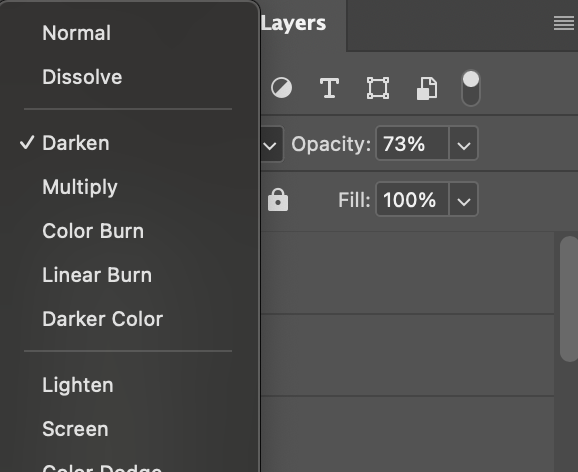
The image below shows how I adjusted a few of the tattoos with either distort or skew to further create a realistic looking tattoo on the angles and shape of the guy's body

Below is the layers for the Photoshop assignment to verify that I imported the images correctly, adjusted the layer modes and opacity's myself


